There are some challenges extracting cloud data
- Every cloud provider has it's own way of authenticating (certificates, userid/password, token in https header etc).
- Each provider has it's own way of paging through or filtering data.
- Data types are not guaranteed.
- Column names (attributes) are self defining
However, using the WebClient object, we can write a little code and get the JSON record passed back to the SSIS data flow. JSON is the most popular data structure, which can be handled natively within SQL Server with SQL JSON functions (IsJSON, JSON_Value, JSON_Query).
 What I have found fruitful, is to break the http response into data records that go straight into a staging database. No data typing at this stage. The staging database can be queried with IsJSON() and JSON_Value() to populate the data warehouse. Only a small amount of code is required to perform the conversion of JSON to datatyped columns ready for loading. There is no need for the added complexity and fragility of extracting to flat files.
What I have found fruitful, is to break the http response into data records that go straight into a staging database. No data typing at this stage. The staging database can be queried with IsJSON() and JSON_Value() to populate the data warehouse. Only a small amount of code is required to perform the conversion of JSON to datatyped columns ready for loading. There is no need for the added complexity and fragility of extracting to flat files.
Here is some very simple vb code to download records that uses the https header to authenticate. "{""id"":" identifies the start of a new record for this provider. Note, the https url will typically be parameterised to include filters etc from SSIS control flow. MyOutputBuffer is the name of the output defined on the script source object (see below). The actual name is "MyOutput", "Buffer" is added by SSIS. In this case, I have defined one column in the output called JSONRecord as a string with length of 8000.
So, while it is not as simple as a database connection, it is not complicated and in my experience it is reliable. As always, I encourage defensive programming, so that if a connection or task is broken/unavailable, at any time, the next time the job starts it will automatically continue from where it left off.
Public Overrides Sub
CreateNewOutputRows()
Using client2 As New Net.WebClient
client2.Headers.Add("Authorization: bla bla bla")
client2.Headers.Add("Content-Type: application/json")
sInputBuffer =
client2.DownloadString("https://myCloudProvider.com")
End Using
Dim sInputBuffer As String
Dim sJSONRecord As String
Dim iEnd As Int32
Dim iStart As Int32
iStart = InStr(sInputBuffer, "{""id"":")
While iStart > 0
iEnd = InStr(20, sInputBuffer, "{""id"":") - 1
If iEnd > 0 Then
sJSONRecord = Mid(sInputBuffer,
iStart, iEnd - iStart)
sInputBuffer =
Mid(sInputBuffer, iEnd, 999999)
Else
sJSONRecord = Mid(sInputBuffer,
iStart, 9999)
sInputBuffer = ""
End If
With MyOutputBuffer
.AddRow()
.JSONRecord= sJSONRecord
End With
iStart = InStr(sInputBuffer, "{""id"":")
End While
End Sub
The example below has four entities (tables) extracted from the cloud. The fourth one is iterative as it must call for a set of records for each of another entity.
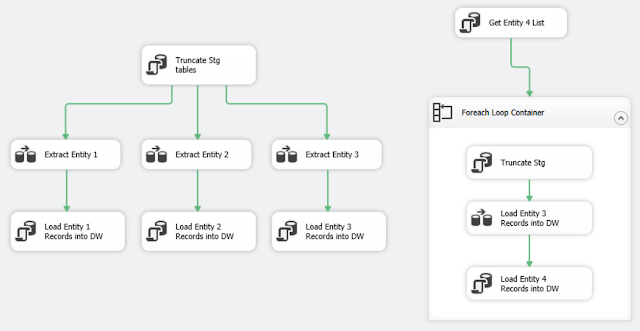


No comments:
Post a Comment